Handshake’s virtual fair platform launched to schools in July 2020. In the weeks and months that followed, we kept a close pulse on feedback to prioritize and launch a slew of virtual fair updates. Read on for some of the highlights.
Review of Virtual Fair Updates for Career Services
Stress-free fair setup and marketing
Over the course of the fall, we released several updates to help your teams educate students and employers ahead of the fair. Ultimately, these updates helped ensure all parties were prepared for the fair.
- Our Virtual Fair Launch Kitwas continually updated with pre-built training and marketing materials.
“Kudos to your team for the time and effort they put into Handshake's ‘Virtual Career Fair Toolkit.’ The articles, blogs, and webinars were extremely helpful. Well done!"
David Ausman, Senior Director, Robert Morris University
- We released the option to email employer session representatives and email students with no session signups from the product. This helps your team easily share important information with relevant attendees.
- Our new Handshake Video Testlets your team try out Handshake video through a “dummy” group session. This option is also available for employers!
Unprecedented visibility during the fair
With all fair activity happening in Handshake, we have the opportunity to surface real-time insights to your team. On the day of your fair, a banner at the top of your dashboard will take you directly to the Session Details page, your fair headquarters.
- The new Session Details page shows you every fair session in chronological order. It includes details on participants, whether the session is happening in Handshake or externally, and whether the student or employer has no-showed.
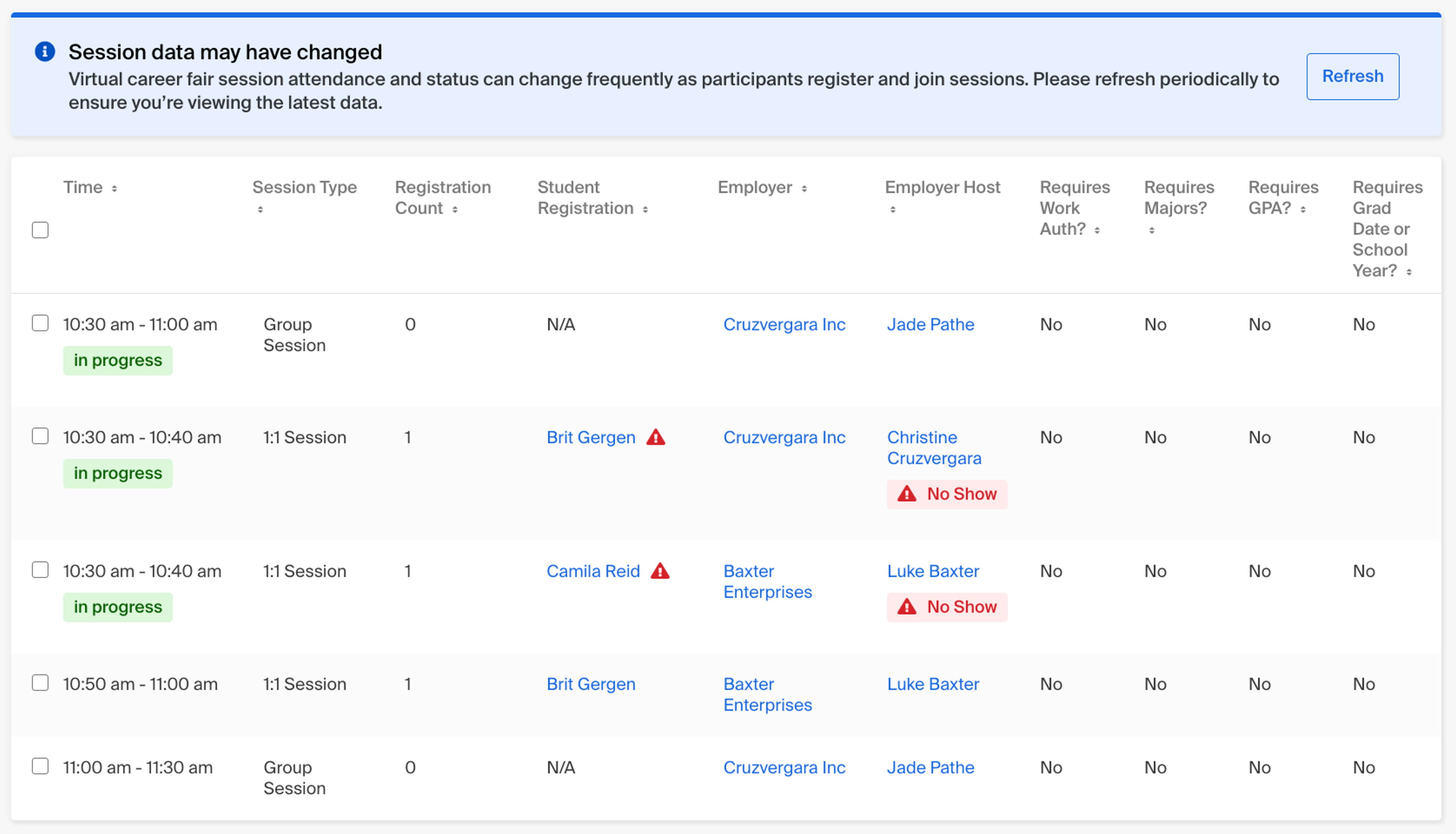
Career Services can monitor the fair from the Session Details page
“Blown away by the View Session Details tab of the new @joinHandshake virtual fairs module. Amazing to watch employers and our Bisons joining fair sessions in real time.”
Abby DePasquale, Associate Director, Nichols College
Check out this blog post from Kennesaw State University for recommendations on staffing your virtual fair.
Out-of-the-box fair reporting
After your fair, Handshake makes reporting a breeze. While you can easily download information directly from the fair page, you can now take advantage of 17 pre-built virtual fair report templates to help you analyze the fair from all angles. Check out a few of our favorites below:
Review of Virtual Fair Updates for Students
Participate in dynamic fair sessions
Updates for students have aimed to make sessions more interactive and more accessible.
- Students can now sign up for sessions and participate in the fair on their computer, or via our iOS and Android apps.
- In large group sessions, students can now raise their hand to request the host unmute them.
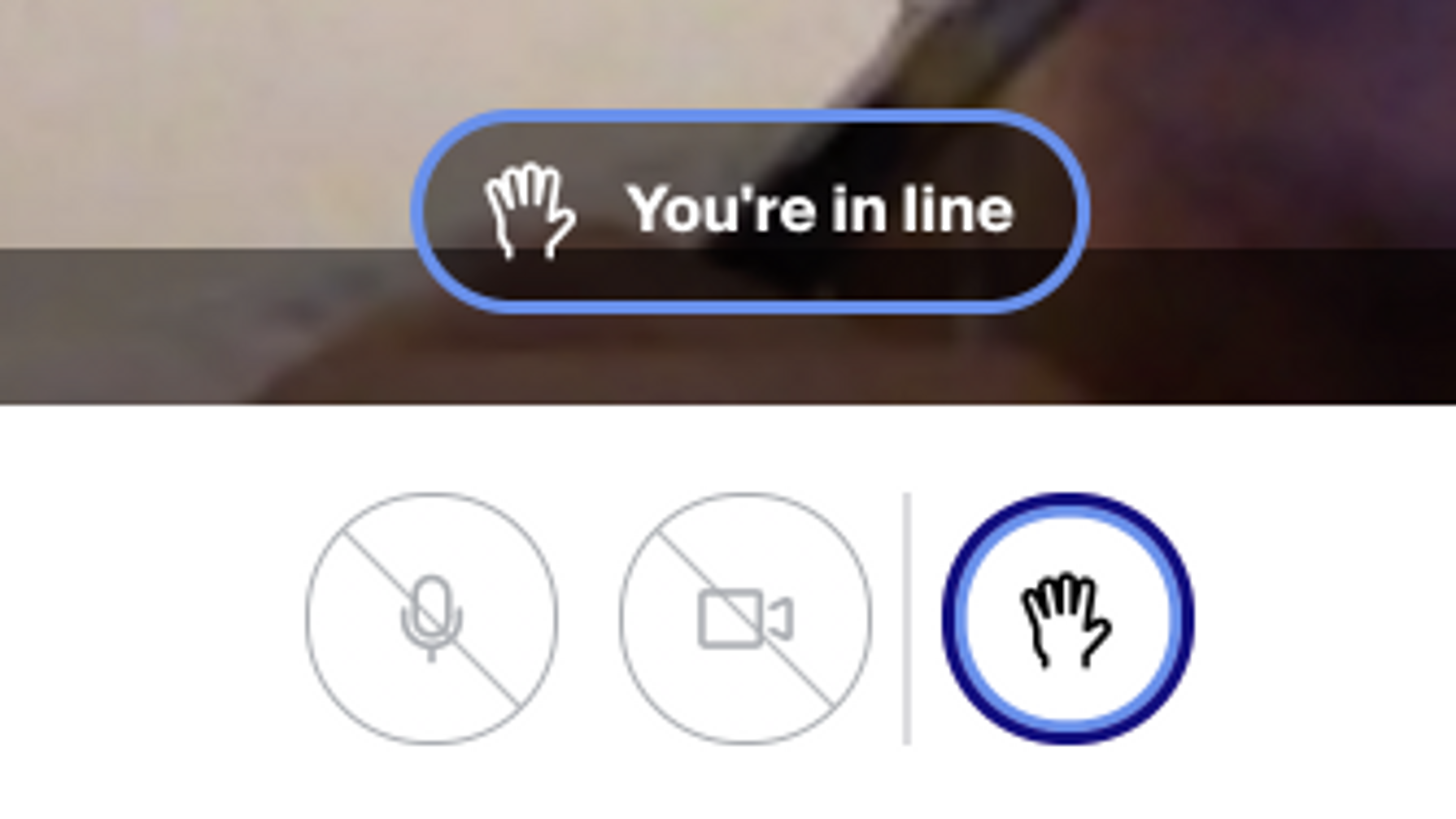
Students can raise their hand during a group session
- Students can now share their screen to show off a project, portfolio, or website while speaking with an employer.
- Schools can now request that an interpreter join sessions to caption them for students.
- Students and employers now get a one minute warning notification to remind them to wrap up before their next session.
Stay connected after the fair
We’ve also released updates to help students find and stay connected with more employers.
- Available fair sessions are now ranked by relevance. The first employer a student sees will be their best match, based on their profile and career interests.
- Students now see a prompt to follow employers that haven’t set up their schedule yet. In addition to getting notified when the schedule is posted, they’ll also get emails when the employer posts a new job or event.
- We also prompt students to follow an employer after completing a fair session with them.
Review of Virtual Fair Updates for Employers
Finalize your schedule with ease
Since creating a fair schedule was a new task for employers in the fall, we released several updates to streamline the process.
- Employers can now edit most aspects of their schedule after it’s been published. Some edits—like changing 1:1 qualifications, swapping schedules between reps or creating a new group session—can be done during the fair.
- Employers now get a series of reminder emailsencouraging them to build their schedule sharing virtual fair best practices.
Reach more students before, during and after the fair
We also released several virtual fair updates to help employers connect with more students.
- We increased the maximum number of group sessions per fair from three to 12. We also increased the maximum number of representatives per fair from 15 to 100.
- We also allow students to sign up for 1:1 sessions with more than one representative per employer. This is useful if an employer sends representatives from multiple arms of their organization.
- Employers can now monitor session signups from the RSVP page. They can review student profiles and send messages before and after the fair too.
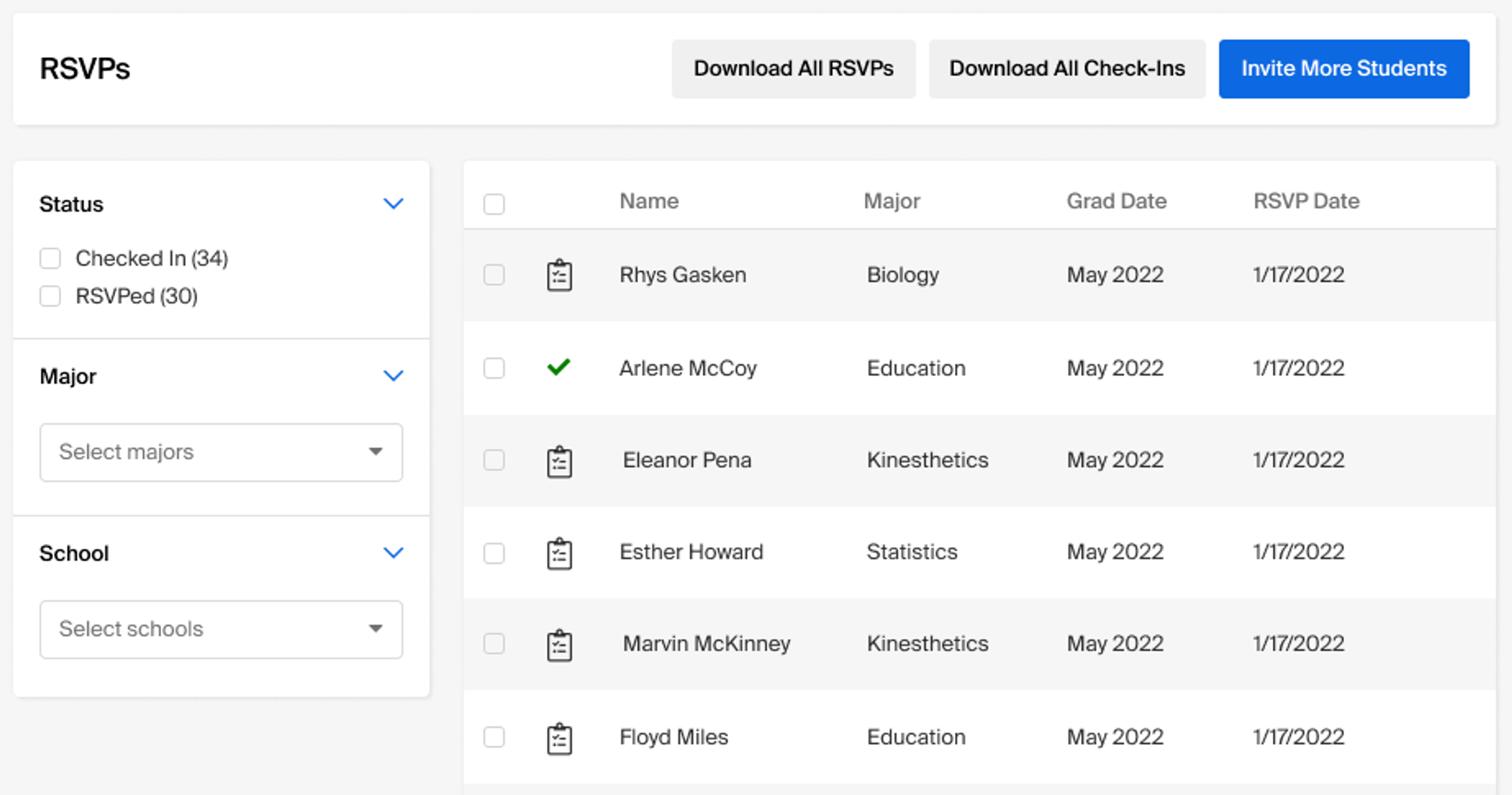
Employers can peruse session attendees on the RSVP page
- 48 hours before the fair, we remove all qualifications from 1:1 sessions. This helps employers fill any remaining sessions after targeted students have had a chance to sign up. Employers can opt out of pausing qualifications if they want.
Focus on students, not technology, during the fair
Employers also have similar features to career services and students to help the day of the fair go smoothly.
- Employers can also use the Handshake Video Test to make sure video works before hosting a session.
- On the day of the fair, employers now see a banner that links directly to their schedule.
- Employers now get a one-minute warning notification, reminding them to head to their next session. They also get a notification when a student signs up for a session or cancels on the day of the fair.
For a full list of virtual fair updates for career services, students, and employers that will continue to be updated through the Spring, check out our Release Notes.
