Updated as of 11/28: The updates listed below are now available to all students.
This fall, we incorporated partner feedback into redesigning the way students discover and attend events, with the ultimate goal of increasing student engagement and event and fair registrations. Here is a recap of our updated event features:
Student event discovery page
The new event discovery page helps students find, save, and register for events and fairs with more ease:
- We made filters more visible at the top of the page for students to find relevant events and fairs
- We included your institution’s logos on career services-hosted events and fairs for students to easily identify which ones are hosted by your team
- We improved logic to prioritize and list career services-hosted events and fairs occurring within the next two weeks higher on the page
Here’s an example of a user using the new “Category” filter to look for career fairs and bookmarking two relevant “Nursing” career fairs:
In addition, the new design for event cards you see in the example above will be reflected on the homepage as the new event discovery page launches.
Student event registration page
The user interface of the student event registration page has been completely revamped to be more user-friendly. The page serves to provide students with all the relevant context they need before attending an event, which will ultimately drive more event registrations. The page now includes:
- Event categories to help students easily identify the purpose of an event
- Alumni speakers your team chooses to feature when creating the event*
- Messageable employer contact for students to make inquiries (for employer-hosted events only)
- Similar event suggestions for students with schedule conflicts
*We’ve updated the form with new fields to allow your team to share alumni speaker details, such as grad year, major, current employer, and more. Students will be able to see these details on the new event registration page.
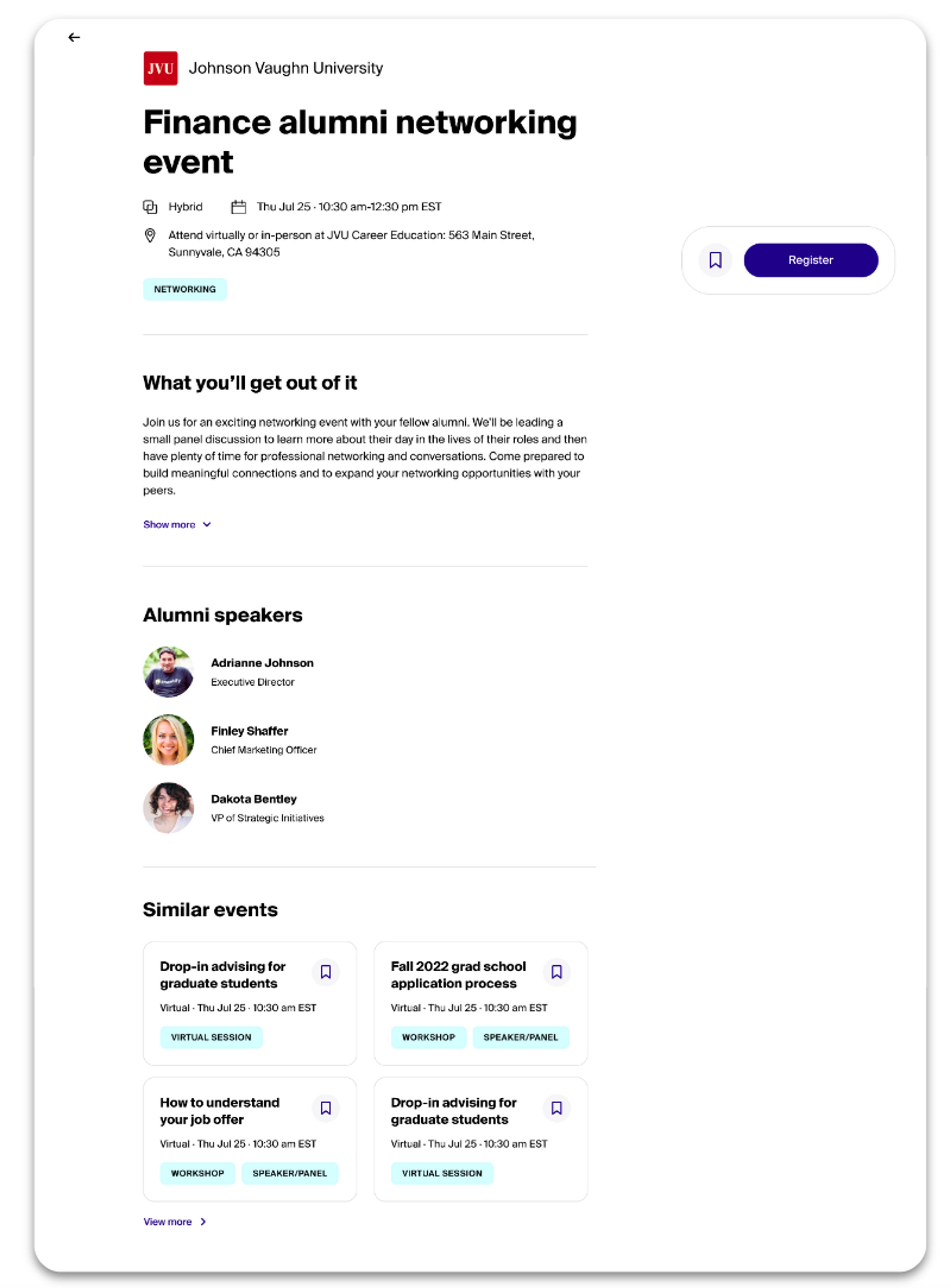
Please note you also have the option to add a custom event legal disclaimer** to the event registration page, which can be configured in “Event Preferences” under “School Settings”.
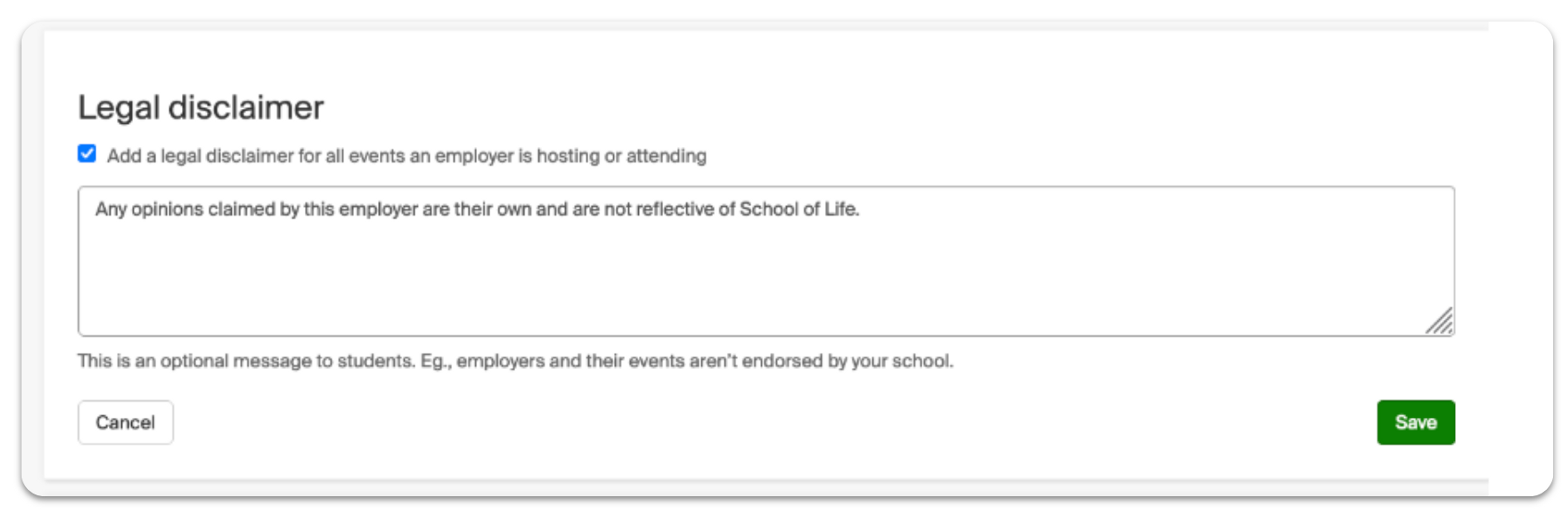
**The disclaimer will display on all new event registration pages when it is fully launched later this fall.
